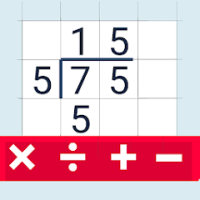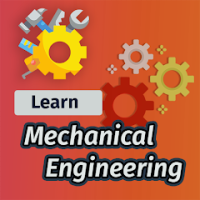ROGUE Shadow Division
Rating: 0.00 (Votes:
0)
Inspired by a high-tech futuristic interface, ROGUE Shadow Division offers an informative layout with everything you’ll need, now in vibrant red color!Enjoy customization with different Layout styles that hide or show specific elements, Index styles, and Custom app shortcuts to create your perfect combination! This app is made only for Wear OS devices.
Select only your watch device from the "INSTALL" drop-down menu.
Alternatively, use our provided phone companion app to help you install the watch face directly on your watch.
NOTE:
- If it seems like you need to pay again on your watch, it’s just a visual continuity bug.
- Fully close and exit Play Store apps on your phone and watch, as well as the phone companion app, then try again.
Galaxy Watch 4/5 users: Find and apply the watch face from the "Downloads" category in the Galaxy Wearable app on your phone after installation.
For full functionality of all indicators enable all Sensors permissions after installation, thank you!
ROGUE Shadow Division features:
- Digital clock (12 or 24 hour)
- TAP Hours to open Alarm
- TAP Minutes to open Messages
- Moon phase type
- Battery % indicator
- TAP to open Battery options
- "charged" - 90%
- "optimal" - 90-50%
- "functional" - 50-20%
- "recharge" - less than 20%
- Date, Month & Weekday (multi-language)
- TAP to open Calendar
- Daily Steps walked
- TAP to open Steps app
- BPM
- TAP to measure and refresh Heart rate
- Daily Steps goal % (10,000 steps)
- "mission" - goal not completed
- "completed" - goal completed
- 2 Customizable indicators
- Showing "Sunrise/Sunset" and "Battery %" by default
- 4 Custom App shortcuts
("+" icons)
- TAP each to select an app for a shortcut
- for more options please access "Customize" menu
- Customizable elements & App shortcuts
- long-press to access "Customize" menu:
- Change 4 Layout looks (hide/show elements)
- Change 5 Index styles
- Switch Animation ON or OFF
- Set 2 Customizable indicators
- Select apps for 4 Custom App shortcuts
NOTE:
Please see the provided visuals for more detailed info on all available features and app shortcuts!
Test results of this particular watch face have consistently provided 2 days of battery life on Galaxy Watch 4 (46mm) with "Always-on display" turned on.
NOTE:
HRM is independent from other health & fitness applications - TAP the indicator to measure and refresh your heart rate, only while wearing the watch.
This watch face features complex but highly optimized animation which shouldn't have a major negative impact on your battery life - this has been thoroughly tested.
CONTACT:
[email protected]
E-mail us for any questions, issues or general feedback - we're here for you!
Customer satisfaction is our main priority, and we take every comment, suggestion and complaint very seriously, making sure to respond to each e-mail within 24 hours.
Orange version is also available - Shadow Division:
https://play.google.com/store/apps/details?id=com.watchfacestudio.shadow_division
More from Enkei Design:
https://play.google.com/store/apps/dev?id=5744222018477253424
Visit our Website:
https://www.enkeidesignstudio.com
FOLLOW US on our social media sites:
https://www.facebook.com/enkei.design.studio
https://www.instagram.com/enkeidesign
This watch face is also available for Tizen smartwatches on Samsung Galaxy Store:
https://galaxy.store/RDivision
Thank you for using our watch faces, have a great day!
User ReviewsAdd Comment & Review
Based on 0
Votes and 0 User Reviews
No reviews added yet.
Comments will not be approved to be posted if they are SPAM, abusive, off-topic, use profanity, contain a personal attack, or promote hate of any kind.
Other Apps in This Category